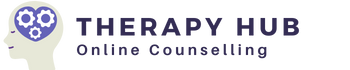Arranging your first online counselling session can trigger a range of feelings. Whether you have had therapy before or this is your first time, it’s natural that you may have questions or concerns about ‘the process’ and what to expect.
In particular, your first online counselling session may be very different to any other therapy you’ve had before.
No longer will you walk to the counsellor’s home or office. Instead, you’ll switch on your device, install some software and connect with the therapist in a very different way.
For this reason, it is helpful to make sure the technical stuff is sorted in advance of your start time.
When it comes to having a successful online therapy session, there are a few tips that might ensure the technical problems are reduced.
These are:
- Check your computer or mobile phone operating system is up-to-date
- Check you can download, install and run the software for your session
- Find a comfortable, quiet, private place for your therapy session
- Restart your computer before the start of your session
You can read more about what steps to take before your online therapy session below.
What to do before your first online counselling session starts
Checking that your computer is working – and that the space you’ll use to talk to your therapist is suitable – can be really helpful preparation.
At least one day before your online counselling session
Download the software
Check whether the link provided to you to access your online therapy session works. This is a good way to see if you have any issues with downloading, installing and running the software.
Typically we will use Zoom or Signal for online counselling sessions.
You can download the software from their websites:
Check for computer updates
Now is a really good time to check for software updates for your computer and install them (sometimes this can take hours – so you don’t want to do it just before a session!)
Find a quiet comfortable spot
Finally, find a space and a position that works for you and your device. Ideally, you want to find somewhere comfortable and private where you will not be overheard or disturbed.
People often find that their back against a wall, away from a window or door, is helpful but you will need to find what works best for you.
Check the lighting
If you are going to be on webcam, it will help to avoid sitting in front of a very bright light source (like a window).
At the same time check that you can see the screen clearly without any glare.
10 minutes before your online counselling session
Restart your computer.
It’s amazing how many problems can be resolved with a computer restart. Yes, even a Mac!
But be careful: if you haven’t checked for updates in a while, your computer may have updates pending so this could result in a very long wait!
Find your comfortable space and log in using the link provided by your therapist.

Try to get settled, perhaps with a hot or cold drink, and a box of tissues (just in case!) and open the link provided.
I will be ready and waiting for you at the start of our appointment. If you have any problems, just send me an email and I will do my best to help you.
After your session
If possible take some time to apply self-care and recognnise that you might need a little bit of time to reintegrate back into the world around you.
This might be by talking a walk, doing some stretching, writing a journal, sitting quietly for a period of time, or meditating. There’s no ‘right’ way to do this but recognising the benefit of giving yourself a little bit of space between your therapy session and whatever else you have next can be really helpful.

To sum up
Online therapy can be a great way of working through problems. Getting some of the logistics sorted before you start can make sure the focus of the session is on you, and not your computer!
If you are ready to start online therapy or would like to get more information, please book your first session online.